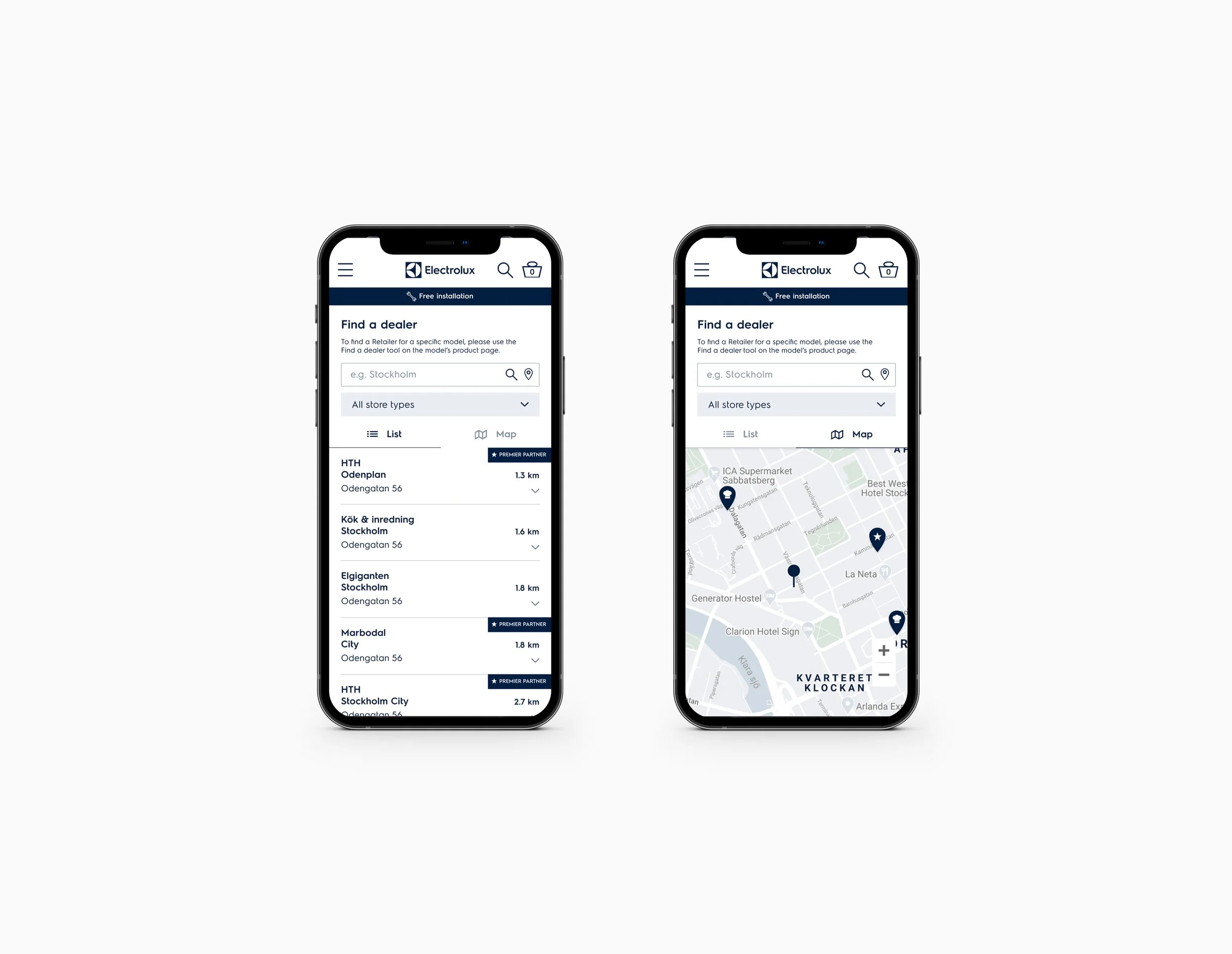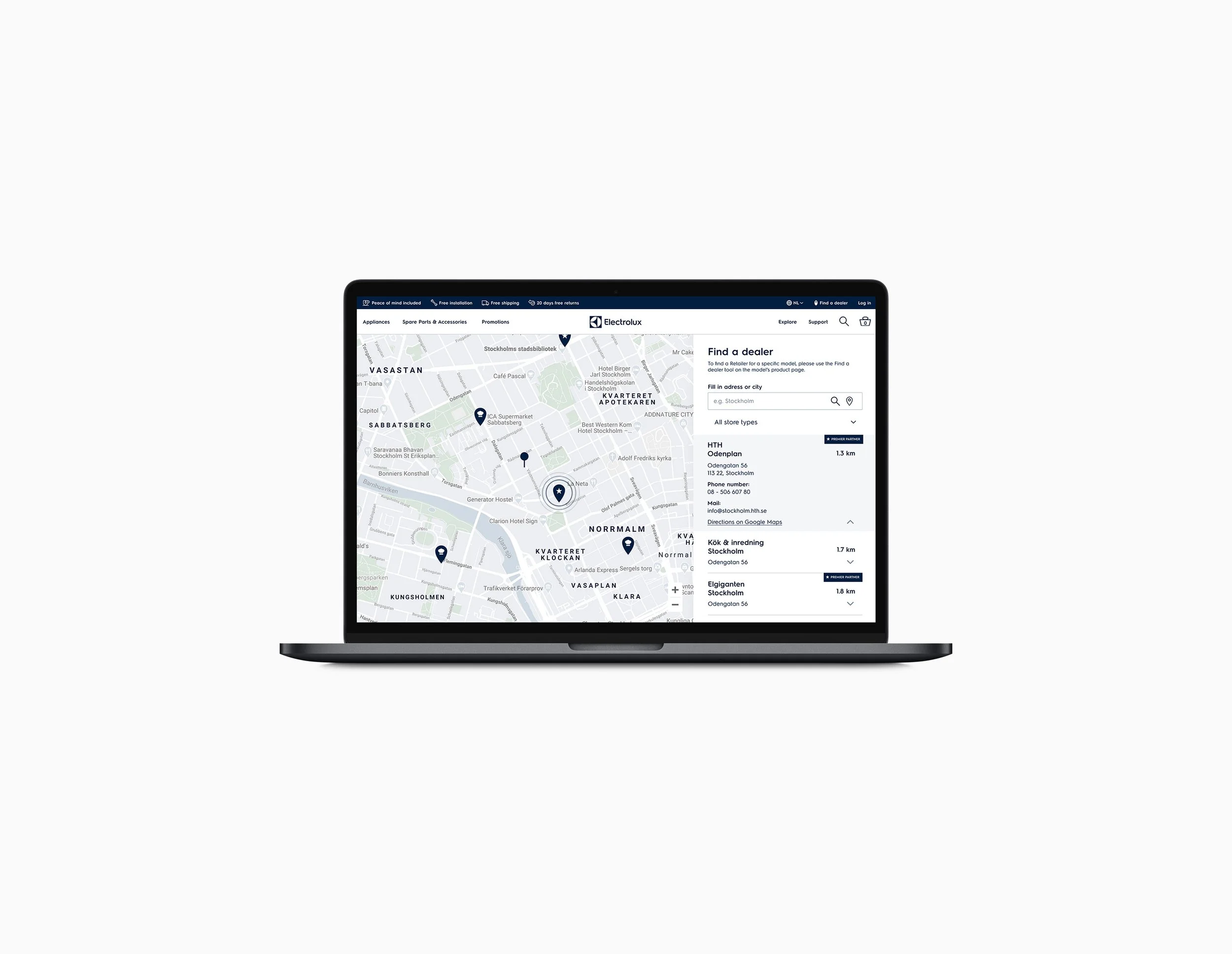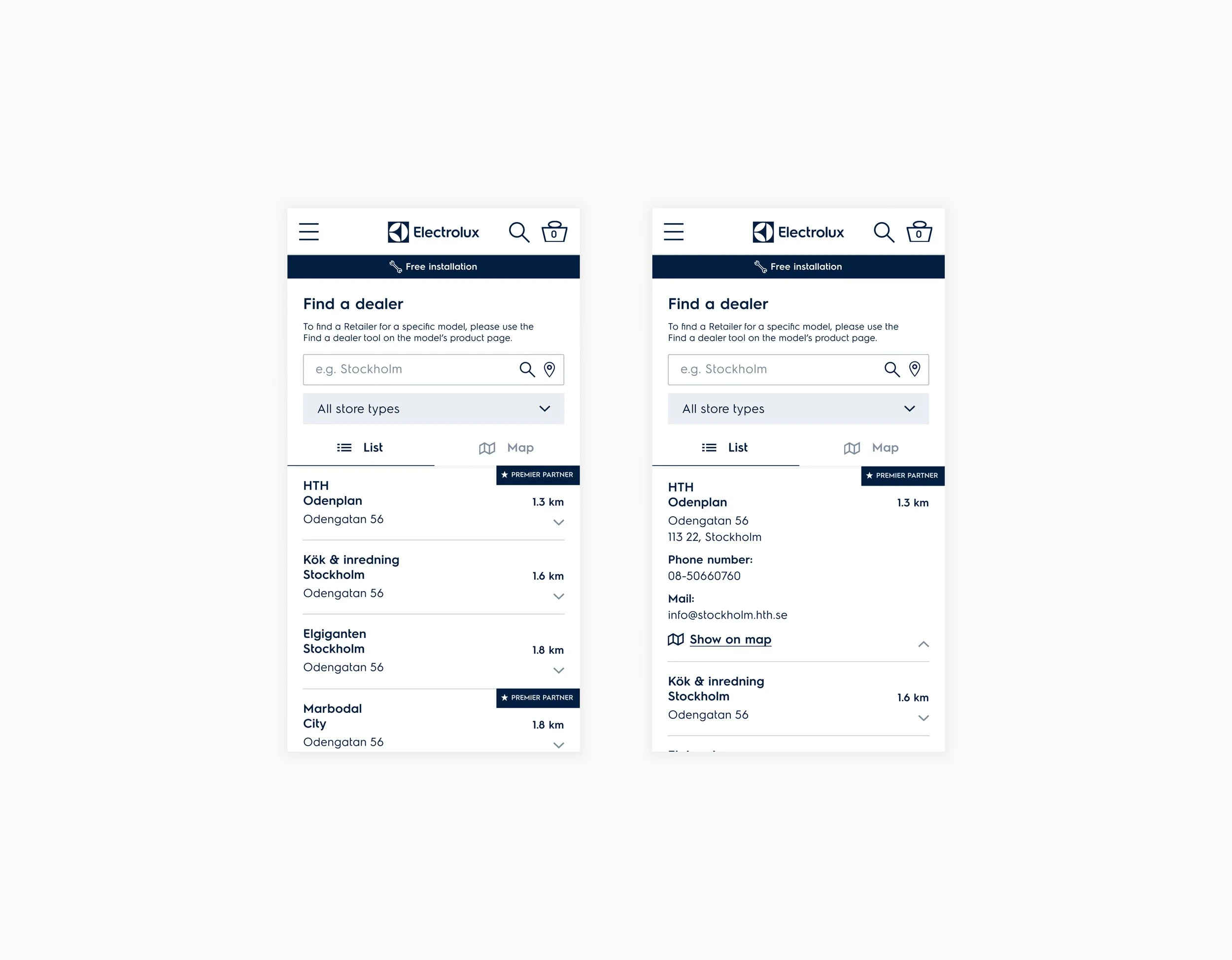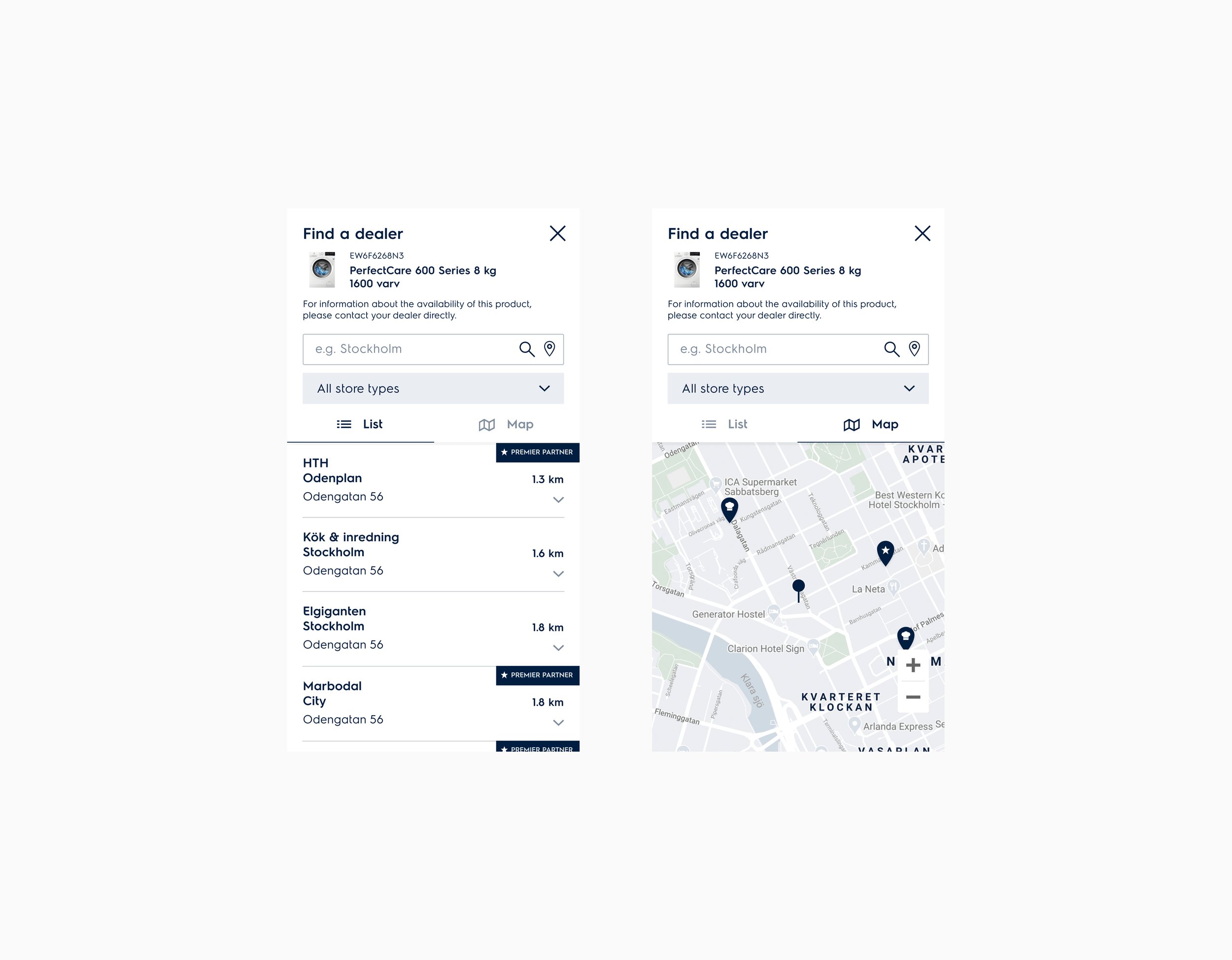Find a dealer - Store Locator Redesign
Electrolux
Store Locator
The Store Locator lets users find nearby stores via a dedicated page or an overlay on product pages, providing quick access without leaving the shopping context. Key features include a combined map and list view, intuitive filters, and clear navigation, designed for both desktop and mobile.
Dedicated Page - Default State
Shows the store locator when first opened, giving users an overview of nearby stores.
Dedicated Page - Selected (Open)
Highlights the chosen store on both the map and list, providing detailed information without leaving the page.
Overlay - Default (Closed)
Displays the store locator overlay in its initial state, accessible directly from product pages.
Overlay -Selected (Opened)
Shows the selected store within the overlay, allowing users to quickly view details while staying on the product page.
Tabbed Navigation for Mobile
The mobile experience adapts the desktop design to smaller screens, using tabbed navigation for map and list views while maintaining clarity and accessibility.
Default view
The view users see when first navigating to the store locator on mobile, showing the starting point with list and map tabs ready for exploration.
Dedicated Page – List View
Shows the default and selected store views in list format, giving an overview while highlighting detailed store information. Users can tap “Show on map” to see the store location visually.
Dedicated Page – Map View
The selected store in the map view will show detailed store information and appears as a drawer.
Overlay
The overlay provide quick access to nearby stores without leaving the product page, keeping the products name and ID visible.